A business today in the fast-paced world of the digital landscape can be a calamity if your website does not allow instant access to needed information. Typically, one of the highest causes for bounce rates is slow website performance. It is that users leave sites if their pages take too long to load or don’t offer a seamless experience, which harms conversion. Fortunately, optimizing for website speed can greatly reduce your bounce rate and increase conversion instead.
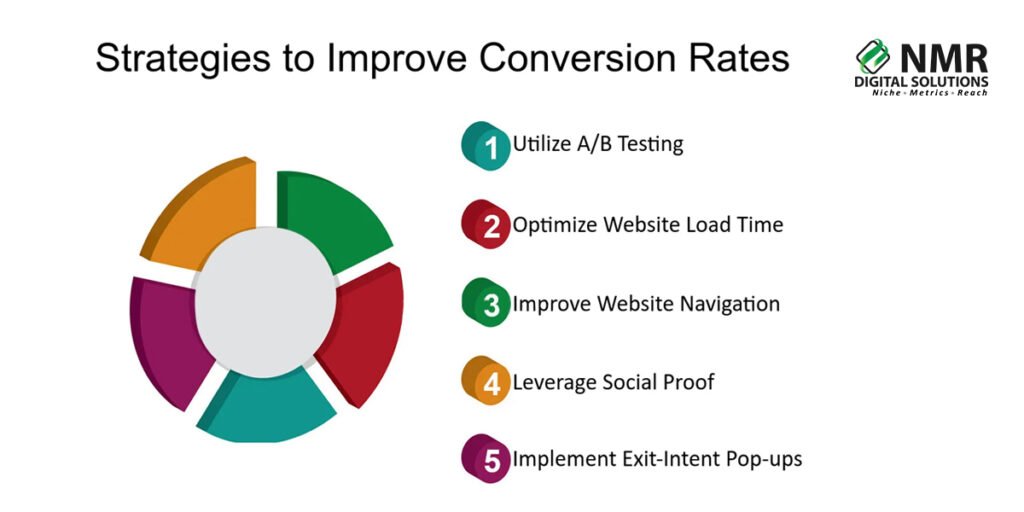
Here are some strategies on reducing the bounce rate using improved performance of a website:

1. Optimize Website Speed
The speed at which a website loads will determine its retention of visitors and, ultimately, conversion rates. With the users expecting pages to load in a matter of seconds, site speed optimization has long become the case in point. Slow pages not only frustrate visitors but quickly lead them away; hence, your bounce rate increases.
By using web speed optimization techniques including compression of image, minifying JavaScript, and enabling browser caching can make a huge difference in the time your website takes to load.
Key tools: Google PageSpeed Insights and GTmetrix for enhanced diagnosis of speed problems along with recommendations for improvement on page speed that may take your page speed optimization to an optimal level.

2. Use a Page Speed Optimizer
If you are on WordPress, there are a few more you can employ to make your site load faster too. For example, WP Rocket or W3 Total Cache is a WordPress optimizer speed, meaning they optimize and make your website load in record time regardless of the device.
For other platforms, a good pagespeed optimizer will do the trick as well.
3. Use Landing Page Optimizers
For most users, your landing page may be their first experience of your site, so it is important that this is optimized for speed and performance. A landing page optimizer would streamline this process by enhancing the content and design to achieve fast load times and the highest rate of engagement.
Optimized landing page optimizes conversion rates but also reduces bounce rates-thus engaging users for a longer period. Clean messaging, along with mobile responsiveness, will bring out better results.
4. WordPress Speed Optimisation
If you run a WordPress website, you have to worry about WordPress speed optimization. The more versatile you are-or the more plugins-WordPress is so huge that load times just get longer and longer. Clean out your database with WP-Optimize or Autoptimize, minify HTML/CSS, and compress images. It can really help out when it comes to the overall performance of your website and for site visitors.
5. Optimize Web Performance
The second most important strategy is website performance optimization. Here again, this is a strategy that ensures that everything on your site is optimized. Techniques included here include the reduction of HTTP requests, the use of Content Delivery Networks (CDNs), and enabling GZIP compression.
Web performance optimization investment ensures seamless browsing to the users and more time spent on-site, which could eventually result in better conversion rates.
6. Mobile-Friendly Websites and Speed Optimization With the growing number of mobile accesses, it is a requirement for sites to be optimized in terms of speed on mobile. Every mobile or desktop user wants pages to load fast. Implementing page speed optimization on mobile using Google’s Mobile-Friendly Test and AMP can actually reduce the bounce rate on mobile devices.
Image optimization, responsive design, and mobile speed should be emphasized to make sure user interactions are maximized on every device.
7. Utilize Conversion Optimizers
Once your website loads up, information transfers rapidly and without lags, it’s time to introduce the conversion optimizer. The conversion optimizer navigates visitors through your sales funnel with optimal call-to-action button, form, and landing page features. User experience improvements along with greater site load speed also retain visitors but convert them instead into customers.
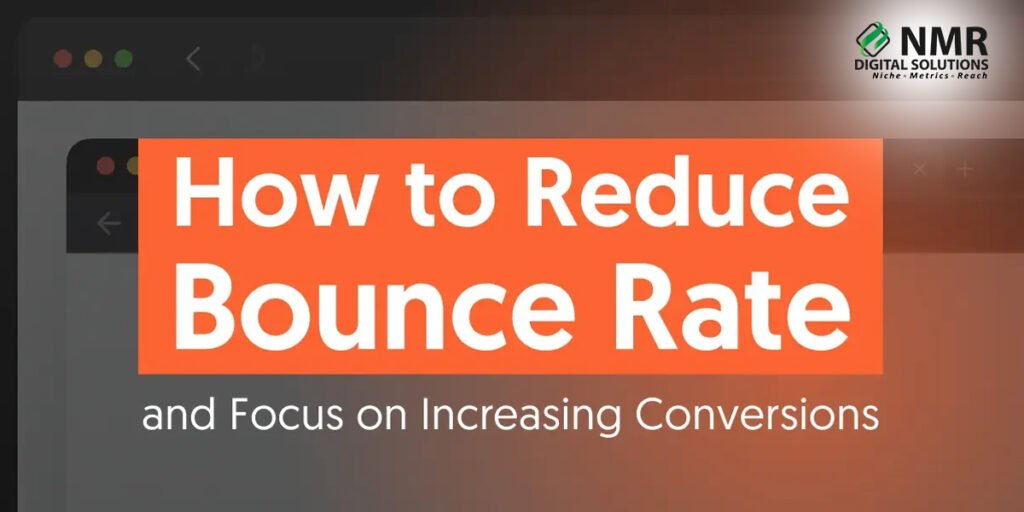
8. Reduce Redirects and Enhance Server Response Time
Too many redirects will slow your website down so that it’s frustrating for visitors. Reduce your redirects and speed up your server’s response time, as site speed optimization does involve these factors. When delays do happen on your end via hosting, it’s time to switch to a faster and infinitely more reliable service.
The best hosting service can ensure your site’s performance optimization won’t be rightfully compromised by an underperforming server and that you have rapid response times to keep the users interested.
9. Regular Performance Audits
Regular speed and performance audits of your website. Tools like Lighthouse can audit your page speed optimisation to find what needs to be improved. Maintain the latter by regularly updating your plugins, themes, and even content.
10. Integrate Content Delivery Network (CDN)
One of the most potent ways of ensuring that your site’s speed is optimized is by putting in place a CDN. How this works is that a CDN has multiple copies of your site’s static content distributed across various servers all around the globe; thus, when the clients need it, they instantly have it available to them, whereas your site will download to them much faster.
This multiples up your efforts on website performance optimisation and helps in minimizing the bouncing rates.
Conclusion
Website speed optimization is the starting point for lower bounce rates and higher conversions. Focus on site speed optimization to deliver a smooth responsive user experience and keep visitors engaged, turning them into loyal customers. With the use of conversion optimizers and pagespeed optimizers, you can effect an enormous difference in website performance and the user’s engagement.
